Rocket Streams IPTV is an IPTV service that lets users view HD TV channels around the globe. With Rocket IPTV, you will have access to TV channels and many on-demand video channels with an unlimited connection. A wide variety of channels are available in the service, including channels that cater to kids, sports, entertainment, regions, and many more. You can use Rocket IPTV on Android, iOS, IPTV STB, Kodi, and WebTV devices. It is possible to install Rocket IPTV for Firestick using the APK file.
You may also like: Top 10 Best IPTV Service Providers in the USA

Key Features
- More than 3,000 live TV channels
- Plans begin at $11.00/month
- One connection is included in the standard plan is possible to get more
- VOD options
- A 24-hour trial is available for $1.99
- VPN compatible, great with Coverme VPN
- Not IP location locked
- Major sports channels
- PPV
- Popular news channels
- Favorite Managers
- Support for the external player
- International channels
- Catch-up
- Accepts PayPal and Credit/Debit cards for payment
- Customer support is available online via their contact form and email.
- M3U URL
- Electronic Program Guide (EPG)
- It is compatible with Firestick/Fire TV as well as Android devices.
- Compatible with many IPTV Players
Official website: rocketstreams.tv
Channels
As previously mentioned, Rocket Streams IPTV provides more than 3,000 live channels, starting at $11.00/month when you subscribe to their standard plan. These channels are offered in many areas like sports, entertainment, children’s music, international, and many more.

The IPTV service also has choices for major sports channels, PPV, and adult and other services that aren’t included in certain channels. It also has a basic digital program guide (EPG) for those who like this layout.
Payment Gateways & Pricing
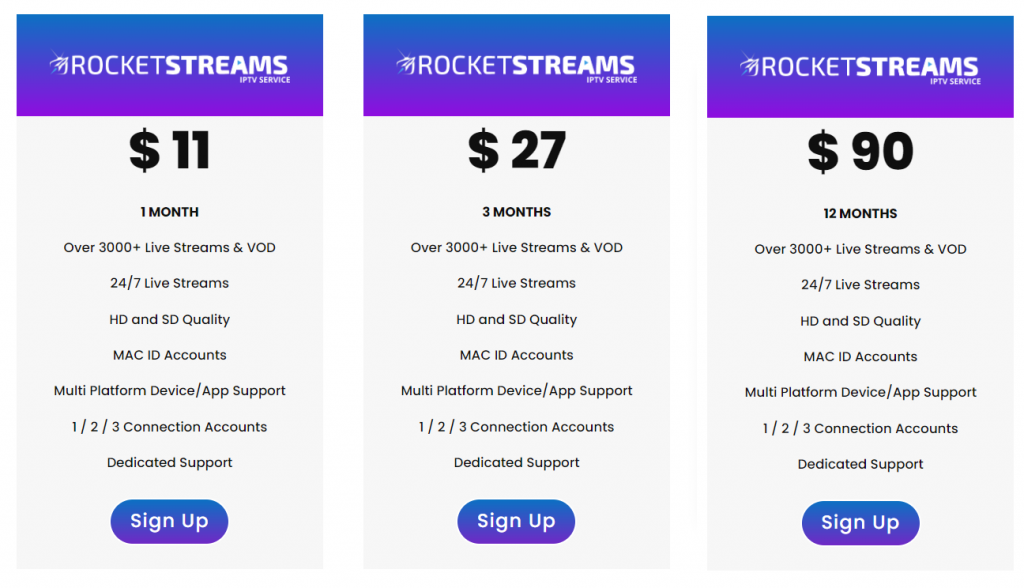
You may also like: 15+ Best IPTV Service Providers
Rocket Streams IPTV offers several different subscription plans to new customers. There is also a 24- hour trial that costs $1.99. The price of these plans varies according to the duration of the subscription and the quantity of connection. The most popular subscription plans they offer include the following:
- $11.00/month for more than 3,300 channels, VOD, and one connection
- $27.00 per month for three months, and more than 3,000 channels, VOD, and one connection
- $50.00 per month for six months, and more than 3,000 channels on VOD and one connection
- $90.00 to cover 12 months. more than 3,000 channels on VOD and one connection
Sign Up for Rocket Stream IPTV
- Start an internet browser from your Smartphone or computer.
- Search and go to Rocket IPTV’s official site Rocket IPTV on your browser.
- Scroll down, pick the plan you require, and click the Buy Now button.
- Read your plan’s description clearly, then click the Buy Now button.
- After adding to the shopping cart, type in the customer’s information, then select the Go to the Shipping Method button.
- Now, enter your email address and address to get the username and password via Rocket IPTV.
- Once you have entered your information, click Continue to pay.
- Complete the payment procedure, and Rocket TV’ll notify you in 5 minutes with your username, password, username, and other crucial credentials.
Download Rocket IPTV on Android
1: Unlock your Android phone or tablet, and determine if you have internet connectivity.
2. Go to the app section to tap the Play Store icon.
[3Utilize the search bar to locate an IPTV Streamers app. Press Enter.
4. Select the tile for the app when you receive the result of your search.
5. Click the Install button on the page describing the app in the Play Store.
6. Tap the open button to start the application.
7. Now, enter the username and password supplied by Rocket IPTV.
8. You must choose any channel or title to stream via the Android device.

Stream Rocket IPTV on iOS
1. If you have an iPhone or iPad, start the App Store application.
2. Hit the Search icon to type in GSE Smart IPTV.
[3] Choose an app among the suggested apps as well as the search result.
4. Click”Go” to get your copy of GSE Smart IPTV from the App Store.
5 After downloading the app, click”Open” to start the application.
6. Select”Remote Playlists” from the left panel. Remote Playlists option on the left side of the screen.
[7] Now, you need to provide your Rocket IPTV URL to begin streaming your preferred video.
Rocket IPTV for Firestick
Rocket IPTV is not accessible through Amazon’s app store. Amazon App Store. Therefore, you need to install it using a third-party application. Here are three steps that you need to adhere to set up Rocket IPTV on Firestick:
Step 1: Allow apps from unknown sources
1: Open the “Settings” tab on Amazon Fire TV Stick.
2. Go to 2: Go to the “My Fire TV” menu on the Settings page.
3. 3. Click “Developer Options” under the My Fire TV menu.
4. Now, click “Apps from unknown sources.”
5: Click on “Turn On.”
The Firestick is now set to install third-party software.
Step 2: Install the Downloader app on Firestick
1. Open”Search” or the “Search tab” on Amazon Firestick.
2: Type in “Downloader” and click on the links below.
3. The search result will be displayed on a different page. Select the “Downloader” app.
4. Click the “Download” button to install the application.
5. 5. Click “Launch” to open the application.
Step 3: Install Rocket IPTV on Firestick
1. Open the Downloader application.
2: Enter the URL “https://bit.ly/2XiLM2Z” and click Go.
3. The program will begin downloading.
4. Once the download is completed, the file is downloaded, and it will be transferred to an installation screen immediately. Scroll to the bottom and select “Install.”
5. The program will begin the installation.
6. 6. Click “Open” once the application is installed.
7. Login using your login username, username, and password to connect to Rocket IPTV via Amazon Fire TV Stick.
Here are the necessary steps needed to install Rocket IPTV on your Firestick.
Rocket IPTV for PC
- Open Chrome or any web browser on your computer.
- In the search bar, enter BlueStacks and then press Enter.
- Choose the official link (https://www.bluestacks.com) from the search result.
- Click on”Download” to install BlueStacks on either your Windows or Mac PC.
- Install the application on your PC, then log on to your existing account.
- Go to The Play Store to look for the IPTV Streamers app. Select Install to install it on your computer.
- Start the IPTV Streamers app, and then enter the URL for M3U.
Start streaming your most-loved channels, films, and shows with Rocket TV.
Pros and negatives of Rocket Streams IPTV
Pros
- Offers MAC ID Accounts
- A large collection of Live Stream
- It provides multi-Platform Device/App Support
- Offer dedicated customer support
Cons
- There is no fee trial
Customer Support
Rocket IPTV provides excellent customer support. You can contact the developer through chat or email if you encounter any problems. Additionally, it offers a live chat and will resolve any technical issues. Overall the IPTV offers friendly customer service along with living chat.
FAQ
What is Rocket Streams IPTV?
Rocket Streams IPTV is an IPTV service that offers live channels at a low cost.
What channels do Rocket Streams IPTV have?
This IPTV service includes over 3,000 channels across various categories, including entertainment, news and sports, international, and many more.
How much will Rocket Streams IPTV cost?
The IPTV service is priced at $11.00/month for the basic plan, which includes one connection. Additional plans are that are available.
What devices will this IPTV service be installed on?
This IPTV service can be installed on any device running on the Android operating system. It includes Amazon Firestick, Fire TV, and any Android device.
Conclusion
Rocket Streams are fantastic IPTV streaming devices if you wish to be capable of watching your favorite TV shows at a speedy Internet speed along with HD quality. They provide a wide selection of movies and TV shows that you can stream the streaming services immediately. They offer unlimited access to over 3000 television channels and work with a VPN. They allow you to pay them via PayPal, and they’re compatible with several different operating systems, including iOS and Android.




