The Helix IPTV service provides access to live television channels of excellent quality. Almost all of the channels offered by this IPTV service are from the United States, the United Kingdom, and Canada. In addition, it provides streaming access to popular channels from 50 countries around the world.
You may also like: 15+ Best IPTV Service Providers

Furthermore, Helix provides thousands of hours of video on demand and pay-per-view content. A refund policy is included with this IPTV service, as well as support for EPGs. In this IPTV, the content is well organized and categorized by genre. In addition to Android, Firestick, iOS, and more, Helix IPTV is compatible with many devices.
Official website: helixiptv.net
Key Features
- 6,500+ channels from 50+ countries
- Good Electronic Programming Guide (EPG)
- Minimal Lag
- VOD options for movies and TV shows
- One connection with the standard plan, but can get more
- VPN friendly works great
- Not IP location locked
- Major sports channels
- PPV, Popular news networks
- Catchup
- Favorites manager
- External player support
- International channels
- Electronic Program Guide (EPG)
- Available for use on Firestick/Fire TV and Android devices
- Compatible with popular IPTV Players
- Accepts Credit/Debit for payment
Channels
Helix IPTV offers over 6,500 live channels for under $12.00 per month with their standard plan, as previously mentioned. Many of these channels fall into various categories, including entertainment, sports, kids, international, music, and many others. In addition to PPV and major sports channels, this IPTV service offers adult channels and other features not offered by all IPTV services. Also available is a simple electronic program guide (EPG) for the convenience of those who prefer it.
Pricing & Payment Gateways
New users can choose from several different subscription plans offered by Helix IPTV. The cost of these subscriptions varies according to the duration of the subscription and the content that is offered. The following are the subscription plans they offer for one connection:
See also: 10+ Best USA IPTV Service Providers

- With €9.50 per month (under $12), you can receive over 6,500 channels, VOD, and one connection
- A three-month subscription is €25.00, which includes over 6,500 channels and video on demand
- Over 6,500 channels, VOD, and one connection for €82.00 for 12 months
HELIX IPTV – SIGNUP
- Visit the official website of Helix IPTV by opening Google Chrome or any other web browser on your mobile or PC.
- At the top of the screen, select the View Plans tab.
- You can choose from four different subscription plans here. Tap the option Order Now for any subscription package you wish to purchase.
- The next screen will ask you to click Continue.
- Click the Checkout button. Please enter any promo code you may have in the box labeled “Apply Promo Code.”
- Please complete the form with the required information and click the “Complete Order” button.
- Once you have completed the payment process, follow the prompts on the screen.
- Upon completing the payment process, you will receive your login credentials via email.

See also: 5 Best IPTV Providers in the UK
How to Install on Android Devices
- On your Android device, launch either the built-in browser or any other browser.
- In the search bar, enter the following link (http://bit.ly/3kUe6S5).
- In the next step, you can download the Helix IPTV APK after entering the URL. It is also possible to download the APK file from the official website.
- The APK should be installed once it has been downloaded.
- You must launch the app to view Helix IPTV on your Android device.
- As part of the sign-up process, you must provide a name, username, and password.
- Once you click on Add user, you will be logged in.
Helix IPTV on iPhone
- Download GSE Smart IPTV on your smartphone from the Play Store or App Store.
- Once the GSE Smart IPTV application has been installed on your smartphone, launch it.
- By clicking the Hamburger icon, you can access the option Remote Playlists.
- Click on the Plus icon and then click on Add M3U URL.
- You can now stream your favorite movies on your smartphone using the M3U link of Helix IPTV.
Watch Helix IPTV on a PC
- The first step is to install the VLC Media Player on your computer.
- The VLC Media Player application should be opened once it has been installed.
- On the menu bar, tap the Media tab.
- Choose Open Network Stream from the drop-down menu.
- The Network tab appears on the screen as a menu.
- Select the Play button to load the content after entering the M3U URL of Helix IPTV.
- Watch any video content on your PC once it has been loaded.
Installing on a Firestick
- Click the Find tab and tap the Search button on your Firestick’s home screen.
- Install the Downloader app on your Firestick by searching for it.
- Tap the Allow button after installing the application and grant the required permissions.
- You can access the Firestick home screen by pressing the home button on the Firestick remote.
- A click on the Settings icon should be followed by a tap on the My Fire TV tile.
- Under Developer Options, select the option to install unknown applications.
- By clicking the toggle switch next to the Downloader, you can enable it.
- On the Downloader app, select the URL box and enter the Helix IPTV APK link.
- The app will be downloaded once you select Go.
- On the pop-up menu, click the Install button.
- You must enter your Helix IPTV credentials once you have downloaded the app.
- Take advantage of the larger screen and stream thousands of movies and TV shows.
Features
Helix IPTV offers several features, including the ability to add channels to Favorites. This feature is not available in all Live TV services. Another great feature of this IPTV service is the ability to add external video players.
- A wide range of HD channels is available.
- Operating systems from a wide variety of manufacturers are compatible with this software.
- Suitable for use with VPNs
- If you raise a ticket, you will receive a response within hours if you have a good customer service representative.
- You can keep up with all the latest announcements through their Twitter feed.
- Regular updates are made to the EPG automatically
- Priced at a reasonable level
FAQs
Is it legal or illegal?
There is some gray area, but not by much. Live TV providers stream content intended for a specific country or provider, as is the case with all live television providers. Consequently, it is neither legal nor given the consent of the TV producers. For this reason, we recommend using a virtual private network (VPN).
Which devices are compatible with this IPTV service?
A device running the Android operating system can be used to install this IPTV service. Any Android device, including the Amazon Firestick, Fire TV, and Fire TV Stick, can be used with this app.
Is it Safe to Use?
There is no doubt that Helix TV is widely used and quite popular. According to their Twitter account, they have been running since September 2018, according to quite a few positive reviews posted on Reddit.
Conclusion
Helix IPTV is an excellent streaming service that allows users to access popular channels from the United States, the United Kingdom, Canada, and many other countries. If you encounter any difficulties accessing this IPTV service, you may contact our customer service team. Customer support is available 24 hours a day, 7 days a week, for this IPTV service. We offer a 15-day money-back guarantee if you are unsatisfied with the Helix IPTV service. You must use a VPN on your device since all IPTV services are illegal.
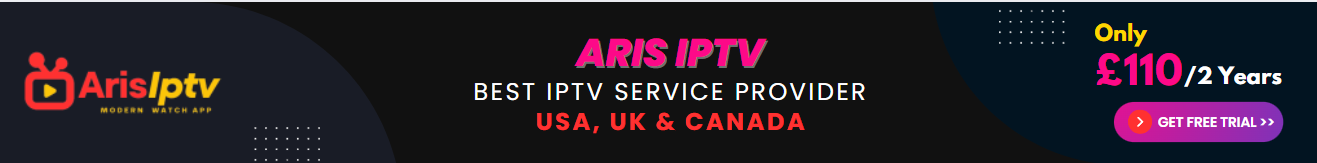






[…] Helix IPTV Review | 6500+ Premium Channels in $9.5/Month […]