What is Buffering? Let us define the term buffering in simple words:
This phrase has been seen and listened to when a person is streaming content. So, streaming content first hand is a little different from straight downloading. Whenever you download the content, it saves right in the storage and is useful for a prolonged period. But in the case of streaming, every operation happens at that particular time. The running stream just got temporarily stored in the RAM and when the internet connectivity or the speed of the person viewing the content crosses the speed limit of downloading, that person experiences buffering.
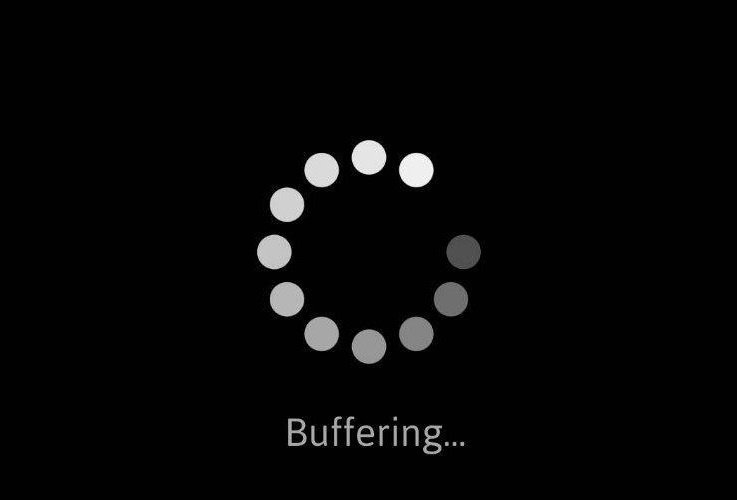
We all have experienced buffering at some point in our life. Let us see an example, and it will help you to have the quickest understanding of this issue.
We have taken the example of YouTube at any moment we see a video, there came a white-line; which indicates that this part of the video is already downloaded, while the other part which has a blank-line show that it requires some time to be downloaded. If we run the cursor over the blank-line part, then we will experience buffering.
Buffering in IPTV streams
IPTV stands for Internet Protocol Television which means that the whole system works upon the internet. It has replaced traditional satellite broadcasting and is providing the content through the internet. IPTV has many more channels and features than the typical TV cable, but with the advancement in technology, it has become utterly easy to handle this much big pool of content without any hindrance.
TV time is the relaxing period of the day, and the smooth content flow gives you peace of mind. But if the content gets multiple times disruption, then it will make you feel dizzy. Similar to IPTV content, buffering is annoying and makes the audience to dislike the service if not treated on time. There are many service providers whose content has extreme efficiency. There are many reasons behind this question: Why a person encounter buffering while viewing IPTV content? Let us resolve the issue by following these points.
You may also like: Best IPTV Service Providers of 2021
How to avoid IPTV buffering
There are many ways to solve this issue. Let us dive into the solution:
Internet Connectivity
It is one of the leading, more precisely, the mammoth reason behind IPTV buffering. Slower the internet speed, the more the buffering. So, this shows that slow internet connectivity is directly proportional to buffering. IPTV system operates absolutely on the internet. So a fast connection is a basic need. The traditional broadcasting costs about 99$ per month, while the IPTV services have much fewer chargers than the local cable network. So, investing some money in attaining a good internet connection does not seem a tough job.

If you are using the internet at 20, 30, or 40 Megs and want to see smooth content on your TV screen, then you are visualizing a pipe dream. At this speed, you will experience a lot of buffering and will blame the particular service provider. But the original issue is with internet speed. We will highly recommend you to use at least 60 Megs of data and then see the results. The graph of buffering will drop back to zero when the data speed is more than 50 Megs. So, fast internet speed will give you content free from buffering.
Wi-Fi having a 5 GHz speed gives you the best quality of content. The main reason behind choosing 5 GHz is that it provides faster momentum in small coverage. So, it helps you to enjoy the best broadcasting at home.
Devices
The culprit in the case of buffering is not only the internet the devices on which the IPTV service operates also share an equal part. You can face buffering when the device is old and outdated. When a device is long in the tooth, then it will become impossible for the new streams to run on the backward operating systems. As the quality is improving daily, so the need of having a modern and highly equipped device is necessary. The old or cheap devices have a backward OS, and they lack in storage a lot. When the needed capacity is not up to the required merit, the streams will have to buffer.

There are many devices whose RAM is 1GB and does not have the potential to run quality content. Some of the devices having low storage as Global X3 Android box, GooBang Doo ABOX A1, and many have low capacity, while there are many other boxes whose storage is remarkable. So, before buying any of the devices, thoroughly check the storage space, and it would cause no issue if the price is a little high. The expensive gadget will end the concern of buffering. You can check our review of Best IPTV Boxes of 2021.
Resolution of Video
It is one of the reasons you are having trouble watching videos. When you are watching any of the videos, always check the resolution and then compare it with the internet speed. If the signals do not have the potential to run any of the high-resolution videos, then adjust the table of resolution according to Mbps. For 4K content, there arises the need for more Mbps.
For example, the 4K content of Netflix requires 15Mbps speed of internet. The video will become buffer-less when the internet speed matches the required resolution.
Upgrade the Applications
It was under observation that the root cause of buffering is un-updated apps. Sometimes, the user will experience that one stream is working without any buffering while the other is showing an issue. In this case, the business is with the specific server, or the application needs to be updated.
The buffering will vanish once the new version of the application runs smoothly. So, it is a reminder for the server to update the apps whenever the device notifies it.
VPN’s
VPN is used to hide the activity of the user. This tunnel covers up all the web browsing history of the client. Many VPNs are offering many services at affordable prices. But one of the drawbacks experienced by most of the users is that whenever they connect the VPN, they face buffering.
VPN is used to hide the IP address of your ID. So there came a burden on the system, and this results in buffering. So, it will be convenient for the user to select a VPN or lower the stress on the device by just connecting it with the desired TV. Disconnect all other mobile phones or tablets; this will also low the buffering issue.
Cleaning the cache
It is time to remove the extra material in the browser’s settings. This act will lower buffering. Try to keep the system free from the cache, but they will build-up again. But you have to keep an eye on this issue as it reduces the capability of the device and turns out to be a stone in the passage of streaming.
Cleaning the residue will improve speed and efficiency. It will be advice for all the users to consider this for proper functioning.
Restart the system or pause it
Consider that one person in the family is playing games and the others are streaming news and TV shows on different gadgets, then it will result in a heated-up processor. The efficiency of the processor eventually faces a reduction in this case, and then the whole crew will endure the pain of the buffering.
So, it is better to restart the system after a few seconds or pause it. It will help a lot.
Place the router close to the streaming box
When the router is close to the box, the buffering will end-up itself. So, try to place the router nearer to the gadget when you are streaming 4K content, or the devices having an antenna are preferable, as they directly connect with the device.
Viruses
We have to consider this prong seriously. Sometimes the cause of buffering is the unknown virus in the system. So, it will be great to install the antivirus before any of the mishaps happens.
Final Point of view:
We have listed all the points and also have elaborated them. Fast internet speed, reliable devices, and other tips will resolve your issue.





[…] IPTV service that will ensure minimal or no buffering during your TV time. You can read our article How to avoid buffering for better […]
Buffering in any video is quite annoying. It will irritate the users. Best IPTV services have no buffering, there is smoothness, but this best service has some charges. While other services muffle once and then never stifle again. The best internet for plain sailing is especially needed. For better performance read How to avoid buffering.
Try Best IPTV Provider, If you best indian iptv services and hindi channels with buffering and frezzing you can try Town IPTV.
They have multiple languages including Hindi, Gujarati, Punjabi, Telugu, Tamil, Kannada, Malayalam, Bangla, Marathi, Urdu and lots of more Bollywood Movies.
Town Iptv:-