More than 6500 live channels are available on Shack TV IPTV, including 1500+ US and 500+ Canadian and UK channels. Additionally, you will be able to access 15,000+ on-demand shows, 500+ movies, and series in addition to live television channels.
You may also like: 15+ Best IPTV Service Providers

A variety of subscription plans are available to suit all users’ needs. Thus, you can enjoy entertainment 24 hours a day, 7 days a week. In this article, we will review Shack TV IPTV and provide instructions for installation.
Official website: shacktv.org
Key Features
- Over 6,500 live channels
- Packages start at $10.00/month
- One connection with the standard plan
- All Major Sports Packages & PPV
- Catch up, 24/7 channels, M3U URL
- Electronic Program Guide (EPG)
- Accepts PayPal and Credit/Debit
- Compatible with popular IPTV Players
- VPN friendly, Not IP location locked
Channels
See also: 10+ Best USA IPTV Service Providers

On the Shack IPTV, more than 6500 channels are categorized into sports, live TV, entertainment, kids, music, PPV, and international channels. In HD quality, Shack TV offers IPTV channels from several countries, including the United States, United Kingdom, Canada, etc. With this premium IPTV, you will be able to start watching your favorite channels in a matter of minutes. Shack TV offers various channels, including NBC, CNN, NFL, ABC, BBC, NHL, and many more.
Pricing & Payment Gateways
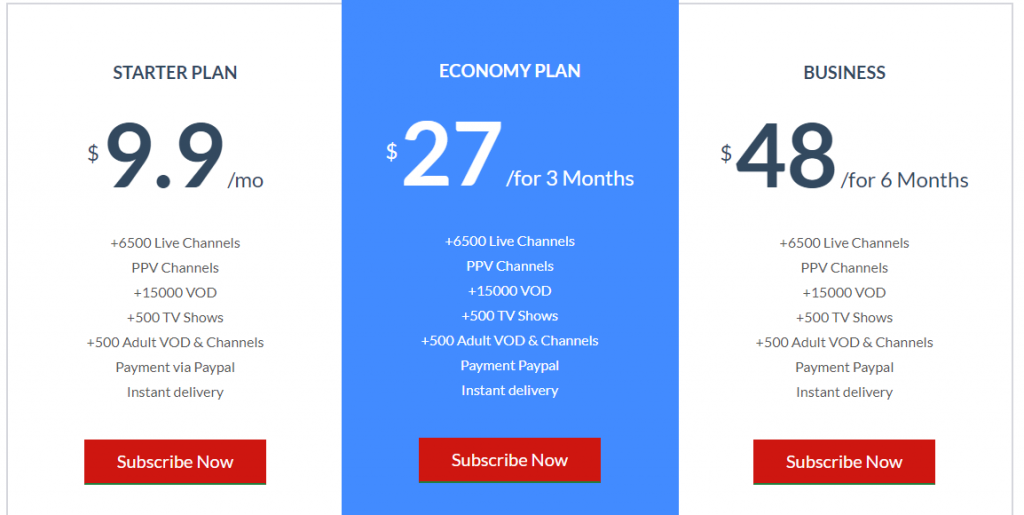
See also: 5 Best IPTV Providers in the UK
You can stream live channels from the most popular IPTV service providers for a reasonable price using this IPTV service provider. The Shack IPTV service offers a wide range of subscriptions based on the amount used and the number of devices used. Currently, there are the following kinds of subscription plans available as of the date of this article:
1 Connection:
- 1 month – $9.90
- 3 months – $27
- 6 months – $48
- 12 months – $84
3 Connections:
- 1 month – $24.99
- 3 months – $59.99
- 6 months – $99.99
- 12 months – $180
Shack TV IPTV Signup
- You can access the Shack TV IPTV website on your smartphone or computer by visiting shacktv.org.
- From the home screen, click on Get Premium IPTV Now.
- Choose your desired plan and click Order Now on the Select Your Perfect Plan page.
- Once the Review & Checkout page has been accessed, click the Checkout button.
- Please enter your name, email address, and telephone number in the Personal Information section.
- In the Billing Address section, enter your address and other information. Passwords should be created and entered in the Account Security section.
- Enter the payment details in the Payment Details section and click the Complete Order button.
- You have now successfully signed up for Shack IPTV.
Shack IPTV on Smartphones
- Install the IPTV Smarters app on your smartphone from the Google Play Store or Apple App Store.
- The IPTV app should be launched after installation, and the Add User button should be clicked.
- Please select the option Load Your Playlist or File/URL.
- The login information for Shack IPTV will be emailed to you.
- Once you have selected the Add User button, please wait for the content to load.
- Once Shack TV has been loaded on your handheld device, you can stream the content.
Streaming Shack IPTV on a smart TV
- Your Smart TV should be configured to open the app store.
- On the app store, search for the Smart IPTV application.
- You can download the app by selecting it and clicking the Get or Install button.
- On your Smart TV, open the Smart IPTV app once installed.
- The MAC address displayed on the screen should be noted down.
- You should now open a web browser on your PC or smartphone and visit www.siptv.eu/mylist.
- Tap Send after entering the M3U link and MAC address of Shack TV on the respective box.
- The Smart IPTV app now automatically updates and displays Shack TV content.
How to install Shack IPTV on a PC
- VLC Media Player should be installed on your Windows or Mac computer.
- The VLC application should be opened after installation. Tap the Media tab at the top of the screen.
- Open the network stream by selecting the Open Network Stream option.
- There will now be a menu displayed on the screen.
- Enter the M3U link of Shack TV under the Network tab.
- Wait for the content to load before selecting the Play button.
- Choose any content and enjoy streaming it on your computer once it has been loaded.
Downloading Shack TV on Firestick
As Shack TV IPTV is unavailable on the Amazon App Store, you will need to download the Downloader app to install it.
- The first step is to turn on your Firestick device and select the Search option under the Find tab.
- From the search results, enter Downloader and select the Downloader application.
- The app can be downloaded and installed on your device by clicking the Download button.
- The next step is to go back to the home screen and select Settings.
- To enable the Downloader on your Fire TV, select My Fire TV > Developer Options > Install unknown apps > Enable Downloader.
- You will need to open the Downloader application and enter the URL for the Shack IPTV Apk in the URL field.
- Then click on Go. Once the app has been downloaded, you can use it.
- Open the Shack IPTV app after installing the app.
- Log in with your Shack TV username and password by entering the login details
- On your Fire TV Stick, you can enjoy streaming content.
Installing Shack TV on MAG Box
- Follow the steps below if you are using a MAG BOX.
- Go to the Settings option on the device once it has been turned on.
- The System Settings option can be found on the Settings screen.
- In the Servers section, select Portals.
- Four options will appear, including the names of the portals, the URL for the portals, and the names and URLs for the portals. Your email address will be used to send all the information.
- All the information should be entered, and the changes should be saved. The device should then be restarted.
- You will now be able to access your IPTV content on your MAG BOX after restarting it.
FAQs
Shack TV – what is it?
One of the leading IPTV service providers for streaming live TV channels at an affordable price, it is one of the more popular IPTV services.
Is Shack TV unavailable?
Is Shack TV available on the iPhone? In fact, yes. If you wish to stream Shack TV on iOS devices, you can use any of the external IPTV players available on the market.
How to fix Shack TV not connecting to the server?
Check that your router is connected properly and your device uses the same Internet connection. Shack TV’s servers may be down sometimes, causing the issue. If this is the case, you will have to wait for the developer to resolve the matter.
What is the cost of Shack TV?
Various subscription plans are available; you can find out more about them on the Shack IPTV website. A starter plan is available for $9.90 per month, and a business plan is available for $84 per month.
Conclusion
Among the best IPTV providers, Shack IPTV is a good IPTV provider with many channels available in the US. It is possible to watch content in various quality formats, such as 1080p and 4K, using this application. If Shack IPTV is not working on your device, please fill out the form on the official website to contact the customer support team. Within 2-3 business days, you will receive an immediate response to your query regarding the status of your inquiry.

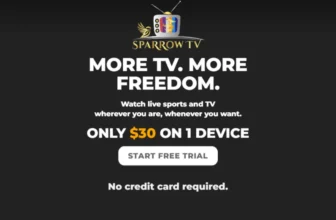




I will require 3 to start and probably 3 more in the near future for my business. Do you have a plan that works for me?
Doug Kuzio
Alberta Building Concept Inc.